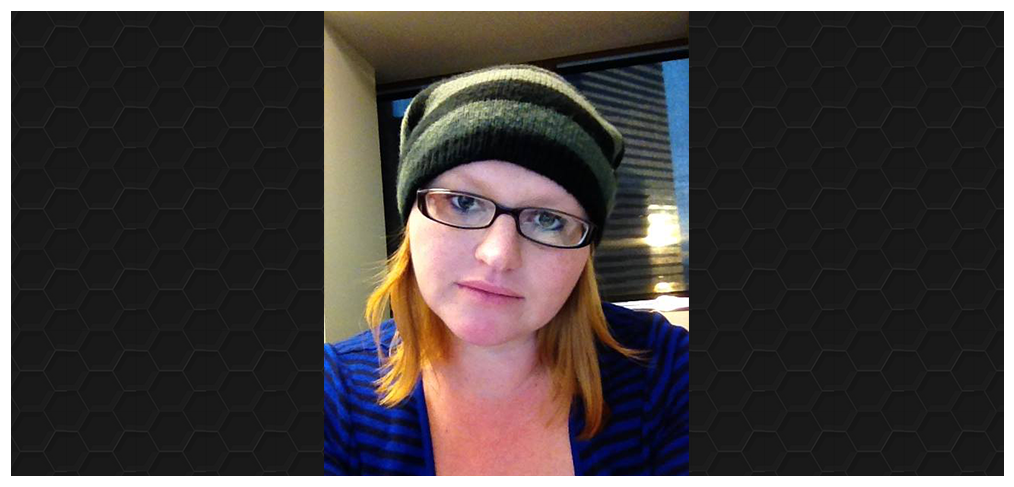
Dev Diary: First Things First
by Bridget Danaher …
So, you want to be a game developer? Well, first things first. Before you ever get around to writing a single bit of code, you need to get your development environment set up. This is one of those things about being a developer that no one likes to discuss, but that is actually very important and can take up quite a bit of time, but more so if it isn’t done properly to begin with. You quickly learn to create your own set of starter programs and initial setup templates that you can reuse because the information can be pretty hard to find and easy to forget in between fresh projects.
So, who wants to talk about all that boring stuff, right? Well, I sure do! It can be the cause of a lot of frustration if it isn’t done early on in the process. It can even cause warnings and errors during development that can cost a lot of time debugging. Not to mention that without proper setup and use of source control, there will always be lost work, missing code, incorrect working versions being used and just plain too many hands in the code. Well, we have a lot of programs to decide on and download and set up, so let’s get started!
The first thing you need to decide is what game engine you are going to be using. In our case, that is going to be Unity. It’s a good engine that has been seeing more and more use in game development, even for non-indie studios. It is also cheap, relatively speaking, and all the basic stuff you need to get started is available in the free download.
The next thing we need is an IDE (Integrated Development Environment). In this case, since we are using Unity, we are going to just go ahead and use MonoDevelop. I usually have a programming text pad around too, though, so if you don’t have something like Notepad++ or Context, you might want to consider downloading one. They are free and small and very handy to have around.
Now that we have all of that, it’s time to decide what source control we’re going to be using. An industry standard is Perforce and since it has a GUI shell rather than a console and has a free 20 user edition, it is always a good choice. Others to consider are Git and Subversion (you can grab a GUI shell for Subversion by downloading a program like TortoiseSVN if you aren’t comfortable working in the console).
Okay, now that we have all of that, we’re done, right? Well, not exactly. Between needing modes of communication, document control, and online repositories, there are a lot more tools out there that should be considered. Some useful ones to consider are:
- Skype
- Join.Me
- Jira
- Confluence
- Basecamp
- Beanstalk
- Dropbox
- Word
- PowerPoint
- Excel
- and Google Drive.
As a programmer and UI/UX designer, I also find it useful to have Visio, Photoshop, and Blender (or some other 3D modeling program, although Blender is free).
Now that we have chosen and downloaded all of these programs, our next step will be initial setup. This will largely depend on the type of project you are working on, but it is a good idea to download any add-ons or packages you want to use with your IDE and set those up, create your workspaces and test them out, integrate your source control into your engine and IDE and test that out, then save a backup copy of the project at this state in case you ever need to go back to it or for the next time you start a new project. Trust me, you’ll be happy you did!



