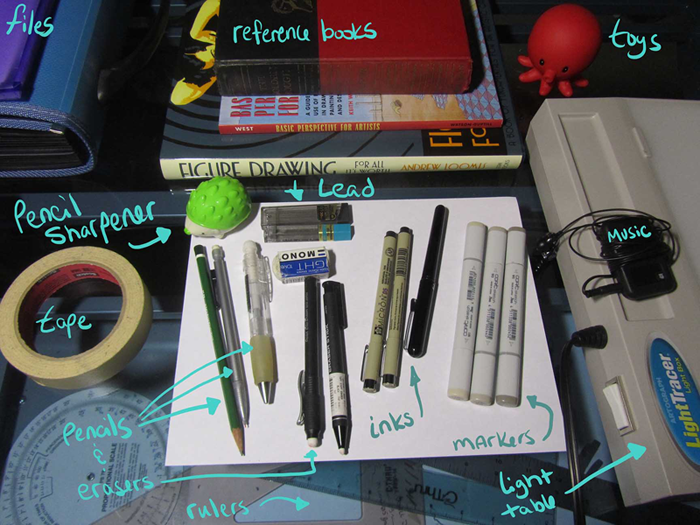Dev Diary – Talking Art Tools
by Kim Kirsch …
Here are some of the things I use to make art. I scattered in some tips for people still looking to fill out their art tool collection.
- Files – Sketches and notes separated by project or client. Final art stored safely.
- Pencil (lead) – For charcoal rendering or for creating dark lines with warient thickness. And Justifying adorable sharpener.
- Pencil (non-photo red) – Good for underdrawings or mapping out accents like special effects or lighting. Easy to remove in scanned work.
- Pencil (mechanical) – For everything. I prefer.05 HB for final pencilwork.
- Erasers – Various widths but all erase cleanly without minimal damage to paper or inks. Mono Light, Pentel Click, Paper Mate Tuff Stuff.
- Inks (hard tip) – Sakura Microns are my go-to inking pen. 03 and 05 are the best for larger works as the round tips have great line variance but I’ll use smaller ones as well. The ink hold up well to water and alcohol-based markers.
- Inks (brush) – Pentel arts pocket brush. For ink sketching, final art, and ink fills. Portable. I love this thing.
- Markers- I use markers for final colors but also for roughing in greyscaling. Copic sketch warm-grey spectrum is my favorite right now.
- Tape – Easy-peel masking\architect tape. Usually for mounting or tracing but endlessly useful.
- Light Table- For moving a sketch onto new paper for various reasons.
Digital:
- Scanner- You’ll need something that scans in your preferred size and detail. If you’re on a budget go for clean resolution over size. You can scan in sections if you need to.
- Tablet- Wacom is where it’s at for tablets. For an entry-level tablet I recommend Monoprice over the Bamboo. I’ve used the MP1060-HA60 for a while and it’s lovely.
- Software- I primarily use Photoshop CS6. If you’re just beginning to look into digital art and are not ready for that investment, check out Paintdotnet (for editing) or PaintTool Sai (for illustration). You can also get temporary trials of Photoshop through Adobe.
- Monitor- You need a good display to make sure your colors and details are coming through true.
- Printer- Get one that does what you need to make art, not one for making prints to sell.
Other:
- Reference – I have a whole bookshelf of comics, art books and other reference on a nearby shelf when I draw. Figure Drawing For All It’s Worth by Andrew Loomis is one of my favorites.
- Music- Instrumentals and soundtracks for concentration, mood music for concepting, and high-energy stuff for powering through. I also do a lot of audio books.
- Misc- white acrylic paint and a small brush for corrections, watercolors and other and other mixed media for coloring and texture, cutting implements and mat… Playing around with different media and techniques is good stuff.
- Toys- Everywhere, as much as possible.
Alrighty. Have fun!